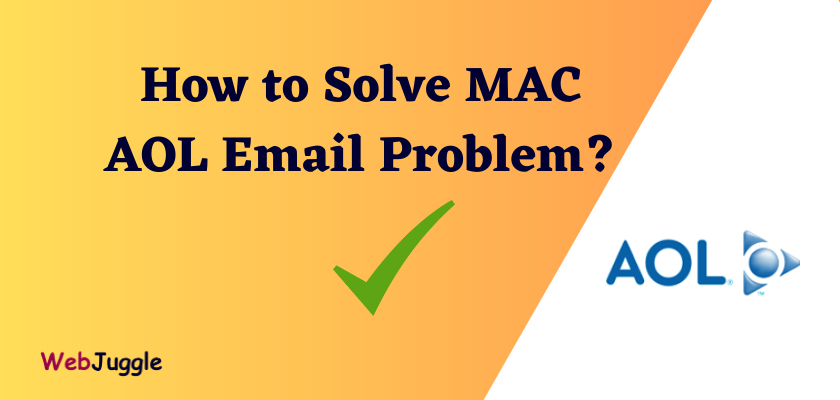“Hello everyone, I am using the AOL Webmail account since 2015. Don’t know what happened last night with the AOL account. Now, it shows an error code ERR1801. Due to this error, my emails could not be uploaded in the Inbox. The annoying part is that this error appears so frequently. To resolve the glitch, I restart my Mac system and also used different browsers, but nothing can fix the AOL email problem. Can someone help me? I have to access my emails on an urgent basis.”
If you also have the same problem stated above and unable to reach out to your emails, then no need to worry anymore. Here, we will guide you on how to resolve AOL email problems today in the most relevant manner. So, let’s get started!!
There are plenty of errors that pop-up in the AOL mail account. Above all, the email and attachment cannot be loaded is the major one. However, these errors can be resolved by implementing the right workarounds.
Still, errors are the reason due to which user can not access the messages at the right time. Hence, it is always suggested to keep email backup on an on-premise location to have mail access in any disastrous situation.
In the upcoming section, we will discuss errors and how to resolve AOL email problems proficiently.
Full Guide on Verison AOL Email Problems – Errors
This error is related to when there is an authentication glitch in AOL Mail. This issue generally occurs when the user is using an outdated version of the browser, then you may receive any of the following error codes.
ERR1100, ERR1102, ERR1103, ERR1106, ERR1107, ERR1108, ERR1109, ERR1110, ERR1112, ERR1113, ERR1114, ERR1115, ERR1122, ERR1123, ERR1124, ERR1125
GAH! Error 1111
This issue generally encounters when exclusively there is a sign-in problem with the AOL Mail account.
AOL ‘GAH! ERROR 2’ Error
In this error, due to the connection issues, the user becomes unable to use the AOL mailbox. This technical glitch can be fixed automatically after taking some time.
AOL Mail ‘ERR800’ Error
This error conveys that there was an access issue with the Inbox folder.
BLERK! Error 4 & Error 5
This error occurs when there is an issue happens while loading the messages into account. Plus, when you encounter ERR1801, ERR140, ERR125, ERR136, and ERR101 error code, then they convey the same meaning.
GAH! Error 7 Message
In such a situation, when Javascript is turned off for the browser, this error pops-up. To resolve this issue, one can need to enable cookies in the browser (Firefox or Chrome). Plus, enable Javascript for your browser (Edge, Safari, Firefox, Chrome). Afterward, reopen the internet browser and again try to sign-in.
ZOIDS! Error 9
When a user using an account that is unsupported by AOL Mail and tries to login with it, the ZOIDS! Error 9 message pops-up on the browser interface.
ZOIDS! ERROR 16 With Code ERR2600
This issue means that your AOL account disobeys the AOL Mail’s terms and conditions. To get the account access back, you need to contact the AOL support team.
GAH! ERROR 15 With Error ERR404
When the attachment is missing, then this issue is generated. To resolve this AOL email problem, you can request the sender to resend the attachment.
BLERK! ERROR 13
This error pops-up when the calendar is not loading properly in the account.
GAH! ERROR 11 With ERR137
The AOL Mail service has a provision that if the account is inactive for longer than 180 days, then they will deactivate the account. And whenever the user sign-in with an account that has no activity in the last 180 days, this error arises.
How to Resolve MAC Mail AOL Problem
One can perform the following workarounds to fix the errors of AOL Mail.
-
- Again set up the browser security settings to resolve login or authentication-related errors. Plus, when you bookmarked the link that is older, then remove it and use the new sign-in link for the AOL account.
- Still, if you are facing a sign-in error, then change your account password. Adding to clear, just empty your browser’s cache.
- In a case when you cannot access the Mailbox, then simply restart or change the browser.
If the data are not loading properly, then change firewall settings. Because many time firewalls also not permit the emails access.
Final Thoughts
Errors in the AOL Mail account are very common that occurs without any notice. Therefore, we have discussed all the technical glitches and how to resolve AOL email problems. However, we do not know which error can delete your emails. That is why it is suggested to use Mac AOL Backup to save a backup copy of mails on the Mac platform.