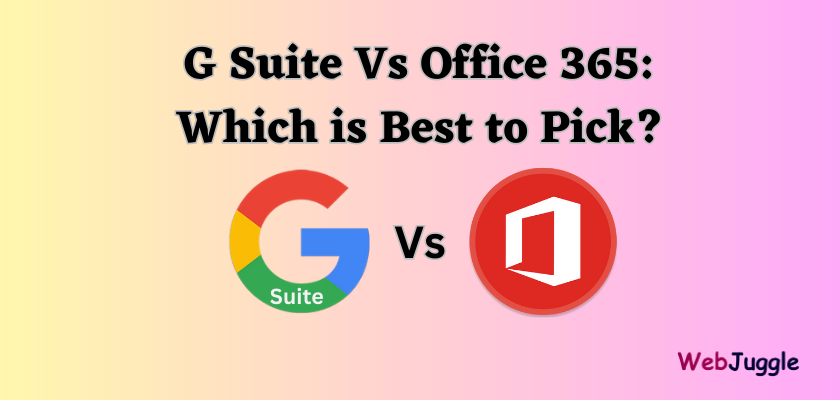Ever wondered how difficult is to select between from G Suite and Office 365 for personal or business work. We all know both the suites let us have done all the office work on cloud and access the data from anywhere across the globe. But people get confused for which suite they pay a subscription fee? To remove this stress, the G Suite Vs Office 365 comparison done in this article.
Basically, the three things are going to be considered while taking license of an application.
- Overview – To analyze that it meets the requirement or not.
- Accessibility – The possible way to run the application.
- User-Interface – To check whether the suite can be understandable or not.
So, let’s begin!
Table of Contents
Start With Face-Off: G Suite VS Office 365
First of all, let’s talk about the overview about of both cloud applications.
G Suite: G Suite is developed by Google that comprises multiple applications such as Gmail, Google Docs, Sheets, Slides, Calendar, Jamboard and so on. Basically, it has three plans with different application configuration according to their price. Here, we compared all the plans that are sorted on the basis of programs.
Table 1.1: Comparison Between Google Apps or G Suite Plans
| List of Applications | G Suite Basic | G Suite Business | G Suite Enterprise |
| Gmail | Yes | Yes | Yes |
| G-Drive or Google Drive | 30 GB storage in Cloud | Unlimited memory space(if users are less than 5, then 1TB/user) | Unlimited memory space(if users are less than 5, then 1TB/user) |
| Google Docs | Yes | Yes | Yes |
| Google Sheets | Yes | Yes | Yes |
| Google Slides | Yes | Yes | Yes |
| App Development Environment | — | Yes | Yes |
| Shared Calendar | Yes | Yes | Yes |
| Hangouts | Yes | Yes | Yes |
| Google+ (It will be shut down on August 2019) | Yes | Yes | Yes |
| Google Keep | Yes | Yes | Yes |
| Google Vault | — | Yes (But limited capabilities) | Yes (Enjoy all vault features) |
| Storage Space | 30 GB | Unlimited Storage Space & facility of archiving | Unlimited storage along with advanced features |
Above all, there is full liberty to download third-party apps from the Google Web Store.
Microsoft Office 365: Office 365 is the cloud version of well-known Microsoft Office. Plus, it has awesome integration with OneDrive, Skype, SharePoint, Teams and other collaboration tools that makes worth for user attention. Office 365 has various subscription plans that are classified as Home, Business, and Enterprises. Here, we provide a brief description of Office 365 Business and Enterprise editions.
Table 1.2: Comparison Between Microsoft Office 365 Plans
| List of Applications | Business | Business Premium | Business Essentials | Enterprise E1 | Enterprise E3 | Enterprise E5 |
| Office Word, Excel Sheet, PowerPoint, MS Access(for PC) | Yes | Yes (Including Web Outlook) | Yes (Including Web Outlook) | Yes (Including Outlook) | Yes (all latest applications, with Outlook) | Yes |
| Custom Mail Domain Along With 50 GB | — | Yes | Yes | Yes | Yes with 100 GB | Yes, along with 100 GB |
| Desktop Edition of Office Apps | Yes | Yes | — | Yes | Yes | Yes |
| Maximal Number of User | 300 | 300 | 300 | No Limit | No Limit | No Limit |
| Microsoft Planner | — | Yes | Yes | Yes | Yes | Yes |
| Microsoft Teams | — | Yes | Yes | Yes | Yes | Yes |
| Real-time video conferencing | — | Yes(with max. 250 members) | Yes(with max. 250 members) | Yes | Yes | Yes |
| Real-time video conferencing | — | Yes | Yes | Yes | Yes | Yes |
| OneDrive (1TB of storage) | Yes | Yes | Yes | Yes | Yes | Yes |
| Office Programs covers 5 phones, Pcs/Mac, & tablets | Yes | Yes | Only 5 tablets & 5 cell phones | 5 Phones & 5 tablets | Yes | Yes |
| Content Search & Discovery | — | — | — | Yes | Yes | Yes |
| App Development Tools | — | — | — | Yes | Yes | Yes |
| Yammer | — | — | — | Yes | Yes | Yes |
| Archiving & Legal Hold | — | — | — | — | Yes | Yes |
Therefore, users have various options in Office 365 as compared to G Suite.
Accessibility or Deployment: Google Apps(G-Suite) and Office 365 are browser compatible. It means you can access both of the suites through internet. However, Office 365 gives the flexibility to download the Office application on the PC or laptop. Now, it totally depends upon the user whether they want to work on desktop version or online version. Whereas G Suite does not have any desktop version of software.
User Interface: Both the suites possess different design. The people who want very straightforward, clean and flat interface can use G Suite. As we know, Gmail(free version) is popular among the population because of its easy-to-use interface. Moreover, G Apps offers integration with third-party add-ons.
On the other hand, the users who wish for more features and familiar with Microsoft Office application, then they can prefer Office 365 online suite. In all Office applications, the ribbon plays a key role that comprises entire functions and menu. In Office 365, all the MS Office programs such as Excel, Outlook has a very simplified, and navigable menu ribbon. So, users can easily perform each task with less effort.
What Do You Think, Who Win The Battle?
G Suite and Office 365 suites both are perfect in its own way. If you are a mid-sized company who wants a basic and smart application, then G Suite is a good choice. However, if the user wants high encryption security, eDiscovery and more advanced feature with high flexibility, then Office 365 always wins the heart. In case, when you are planning to move from Google Apps to O365, then take the help of SysTools G Suite to Office 365 Migrator. A leading software that intelligently moves data from G Suite accounts to O365 accounts without any loss. So, choose the plan that suits you.