Query: I want to forward my all AOL account emails and contacts to Gmail due to some reasons. So, I need a solution for that. Can anyone help me how can I transfer my AOL emails and contacts to Gmail instantly?
Solution: Yes, you can automatically forward AOL emails to Gmail as well as contacts using few steps. Simply, you have to login to your Gmail account and go to Import mail & contacts options.
To know the complete explanation, follow the below stepwise guide.
Table of Contents
How to Automatically Forward AOL Mail to Gmail Step by Step
Follow the below stepwise guidelines for AOL to Gmail Migration:
- Step 1: Sign in to your Gmail account in which you want to forward AOL email.
- Step 2: Move your cursor at the top-right corner, click on Gear icon >> Settings.
- Step 3: Go to Accounts and Import. Click on Import mail and contacts.
- Step 4: A new window will appear, Sign into your other email account. It will ask for What account do you want to import from? For example aolexpert@aol.com
- Step 5: Enter the password for aolexpert@aol.com account.
- Step 6: 3 Import options will appear.
- Step 7: Select the import options for aolexpert@aol.com email account:
- Import contacts
- Import mail
- Import new mail for the next 30 days
- Step 8: Click on the Start Import button.
- Step 9: Finish. A message will appear that: Your messages and contacts are being imported.
It may take several hours (sometimes up to 2 days) before you start to see imported messages. You can close this window and keep using Gmail or even log out and close your browser – we’ll continue importing your mail and/or contacts in the background. To check the status of your import, look under Settings > Accounts and Import. - Step 10: Check your Gmail inbox. All AOL emails have been forwarded to Gmail Inbox.
How to Transfer Contacts From AOL to Gmail
Export AOL Contacts in CSV format
- Step 1: First, Login to your AOL account.
- Step 2: At the left pane, click on Contacts.
- Step 3: Select contacts from the list. Click on More and Select Export option.
- Step 4: A dialogue box will pop-up, there are 3 options for export AOL contacts to Gmail.
- Step 5: Select CSV and click on the Export button.
- Step 6: You can find all downloaded .cdv file at your default location: C:\Users\admin\Downloads
Note: Download location may differ in various OS and if you had set it manually at any other drive, then go and find there.
Import Downloaded CSV File into Gmail Account
- Step 1: Login to your Google Gmail Account.
- Step 2: At the top-right corner, click on 9 dots (Google apps) near your Google account icon. Find and hit on Contacts option from the list. Or you can direct visit here: https://contacts.google.com/?hl=en&tab=mC
- Step 3: In the left pane, click on More.
- Step 4: Click on Import option.
- Step 5: A dialogue box will open named as Import contacts. Click on Select file.
- Step 6: Select your downloaded contacts.csv file. Click Open.
- Step 7: After doing this, the file will be uploaded. Hit on Import button.
- Step 8: Now check your Gmail contacts list.
Related Article: How to Access AOL Mail in Outlook
Conclusion
After reading the above solution, we are now able to forward emails and contacts from AOL to Gmail account. The above procedure will help you in receiving AOL emails in Gmail.
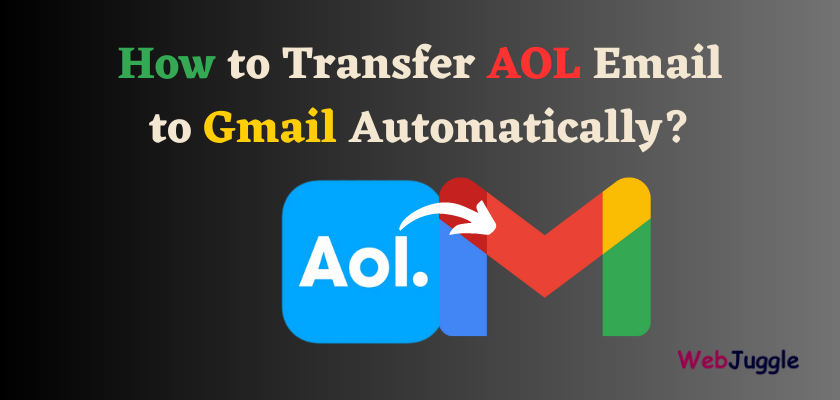

4 comments
It’s really a cool and useful piece of info. I’m glad that you simply shared this useful info with us. Please stay us informed like this. Thank you for sharing.
This page really has all the information and facts I wanted about this subject and didn’t know who to ask.
Why my AOL mail is not working today in 2019?
Hi there, just wanted to tell you, I loved this post. It was informative. Keep on posting!|